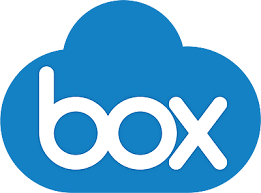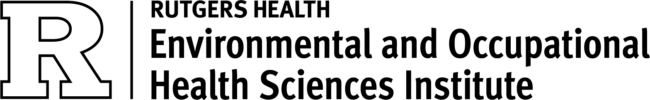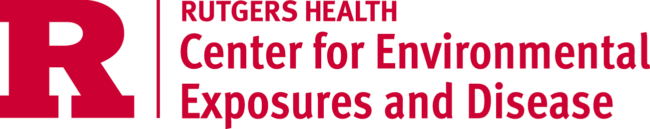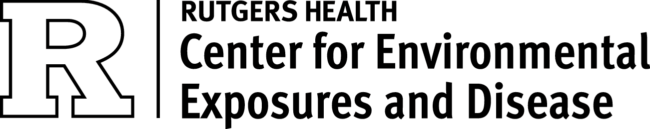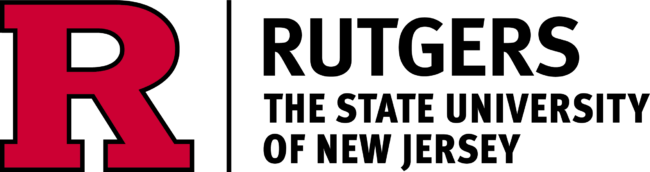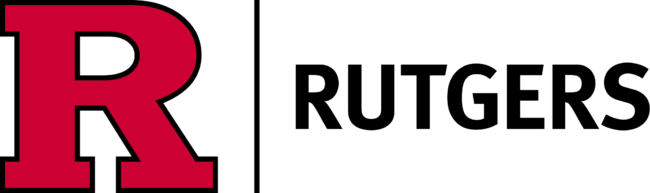Poster Printing Guidelines
Use Workorder Portal Logon – Option 2 (Submit …..Equipment) – Large Format Poster Printing
- Posters MUST include at least ONE EOHSI MEMBER as author.
- Official EOHSI Logo Required (download below)
- Minimum of 48-hour submission notice REQUIRED
If you are not the poster owner (i.e. if you are a supervisor who is submitting this request for a student) then please have the poster owner review this page.
- Set your page size to the dimensions that you would like your poster to be (the largest possible size is 42″ x 56″)
- Use .jpeg and .gif images on your poster. We cannot guarantee the quality of other image format types.
- Avoid importing data to your poster (i.e. excel graphs, word documents, charts etc.). These types of data, when imported, have been a source of alignment and spacing problems once poster printing has begun.
- Avoid dark or colorful backgrounds and limit the colors to your charts, graphics, logos, etc.
- Have your poster saved in a PowerPoint slide (.ppt or .pptx format)in actual size to be printed.
- Make sure that your poster is in its final revision format. DRAFTS HAVE BEEN DISCONTINUED
Official Logos and Templates
EOHSI and CEED logos/signatures are available in PNG format.
You can also download the Rutgers EOHSI customizable letterhead and Powerpoint template.
To download logos, right click on the image and “save as image”

EOHSI Building Services
848-445-8105 ebs@eohsi.rutgers.edu
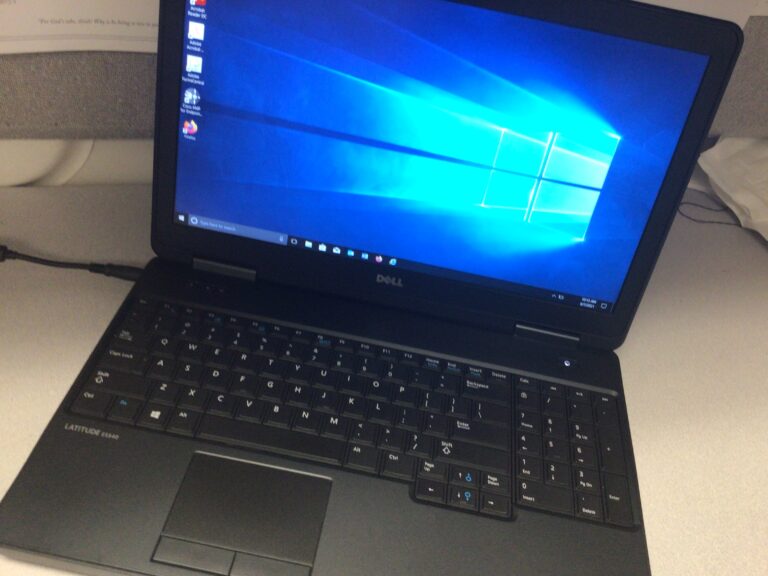
EOHSI Network Services
848-445-4159 ens@eohsi.rutgers.edu
Copyright © 2021, Rutgers, The State University of New Jersey